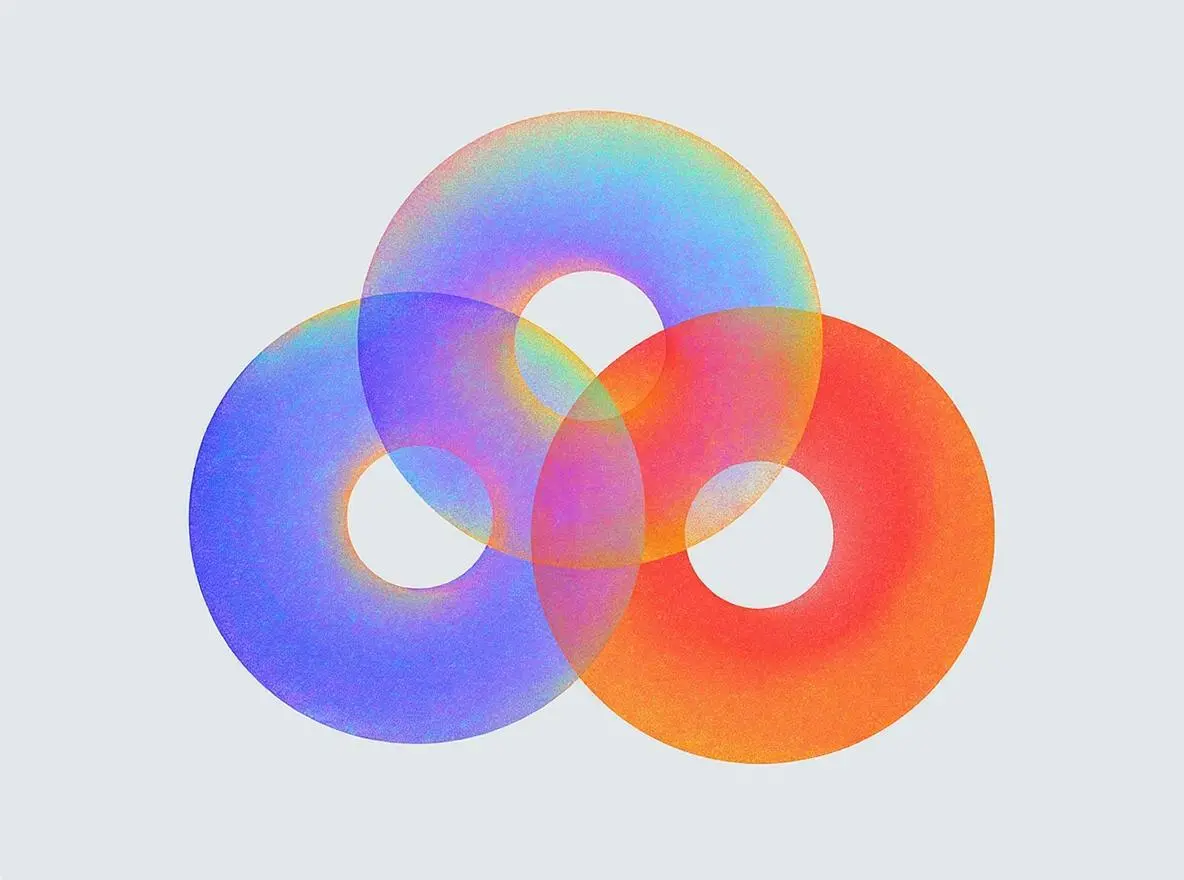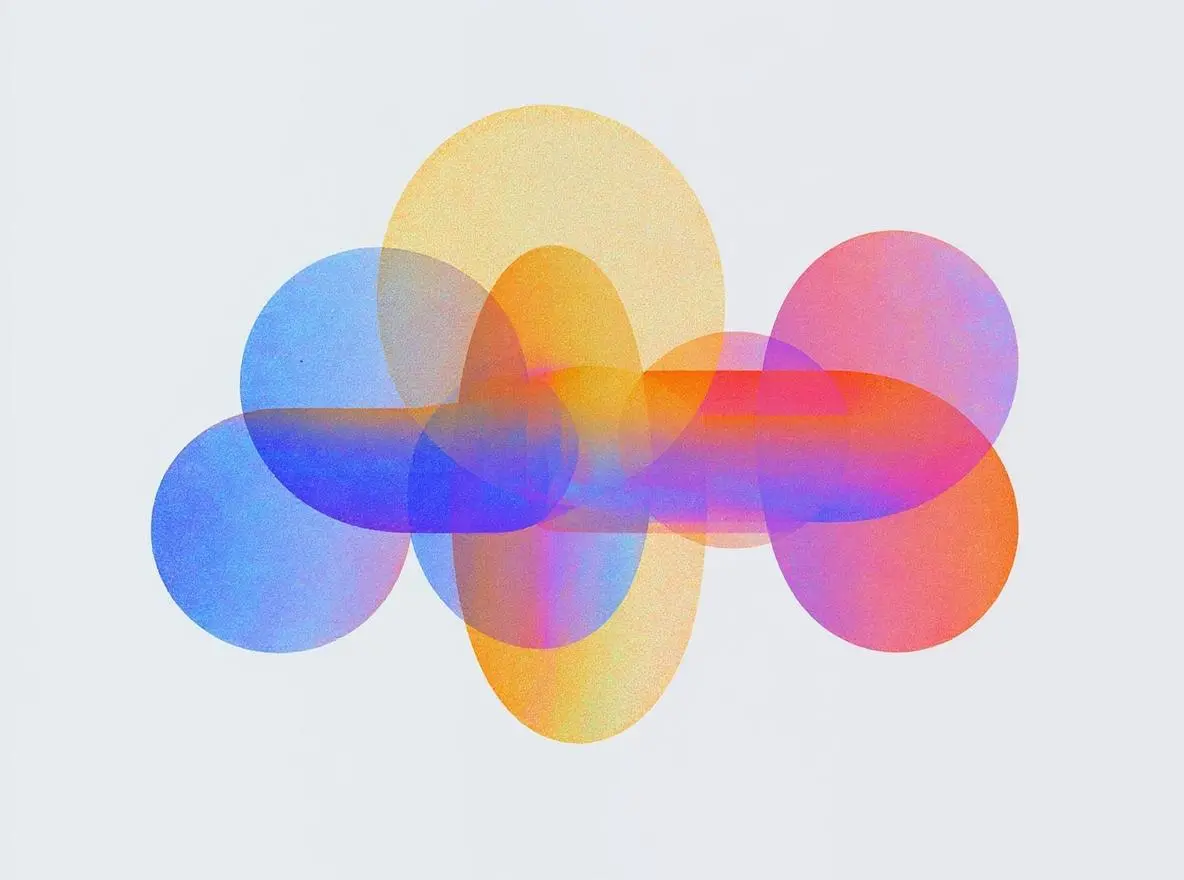Webflow vs WordPress: Which CMS is Right for Your Business in 2025?
A detailed comparison of Webflow and WordPress, examining features, ease of use, flexibility, and cost to help you make an informed decision for your business.
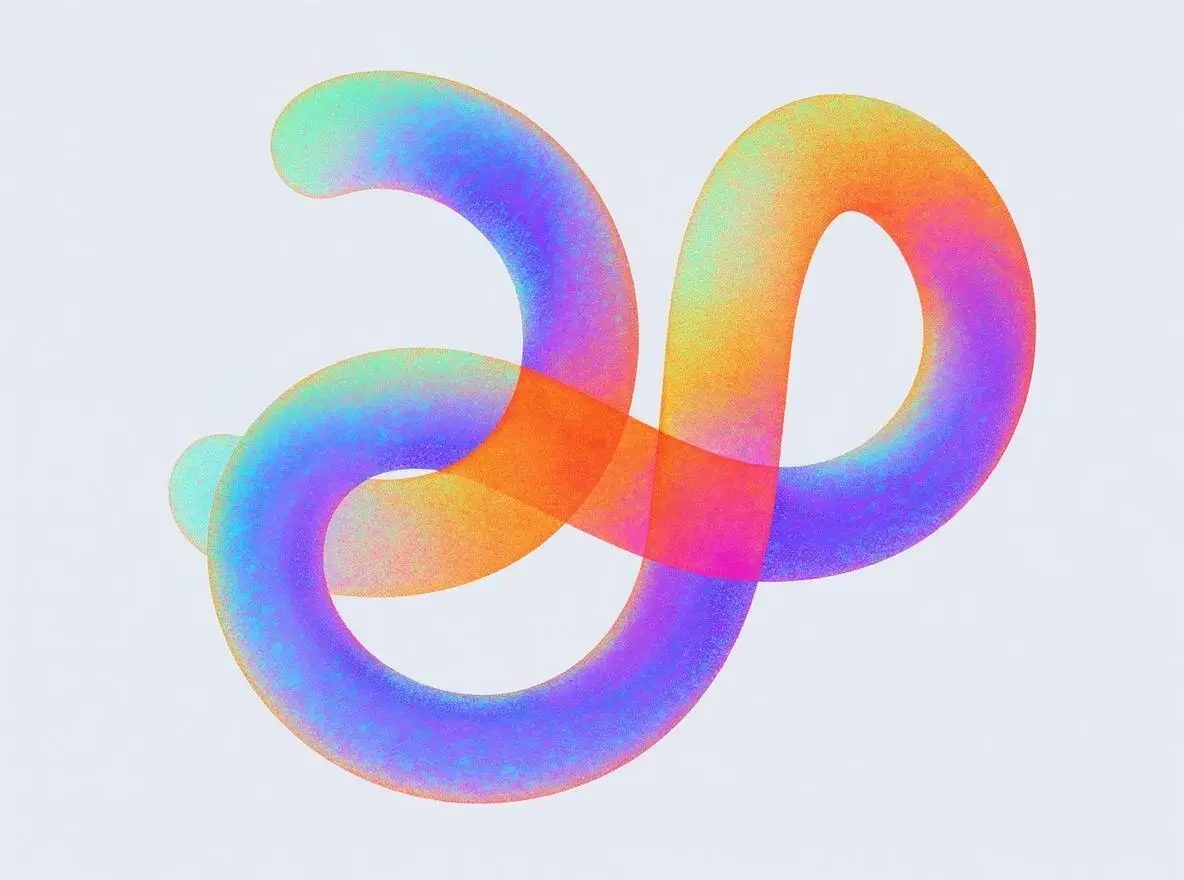
Understanding the Core Differences
The choice between Webflow and WordPress can significantly impact your business's digital presence. While both platforms serve as content management systems, their approaches to website building and management differ substantially. Webflow emphasizes visual design and built-in hosting, while WordPress offers extensive customization through plugins and themes.
Each platform has evolved to serve different user needs and business requirements. Understanding these fundamental differences is crucial for making an informed decision that aligns with your business goals and technical capabilities.
Development and Design Capabilities
- Webflow Advantages
- Visual development interface
- Built-in responsive design
- Clean code output
- WordPress Strengths
- Extensive plugin ecosystem
- Theme marketplace
- Traditional development workflow
Webflow's visual development approach allows designers to create custom websites without writing code, while maintaining professional-grade output. The platform's interface bridges the gap between design and development, making it particularly appealing for design-focused teams.
WordPress, with its vast ecosystem of plugins and themes, offers unlimited customization possibilities but often requires more technical knowledge to achieve similar results. The platform's flexibility comes with the responsibility of managing multiple third-party components.
Content Management and Workflows
- Editorial Features
- Content scheduling
- User roles and permissions
- Media management
- Development Process
- Setup complexity
- Maintenance requirements
- Update management
Content management workflows vary significantly between the two platforms. Webflow offers a streamlined, modern approach to content editing with its CMS collections and dynamic content features. The platform's built-in versioning and backup systems provide peace of mind for content teams.
WordPress's mature content management system offers familiar interfaces and established workflows that many teams already understand. However, maintaining a WordPress site often requires more regular attention to updates and security.
Cost Considerations and ROI
When evaluating the total cost of ownership, consider both direct platform costs and indirect expenses such as maintenance, hosting, and development time. Webflow's pricing structure includes hosting and security, while WordPress requires separate hosting arrangements and potential plugin licenses.
The return on investment depends largely on your team's expertise, project requirements, and long-term maintenance needs. Consider factors such as development time, ongoing maintenance costs, and the potential need for external support.
Book a Free Discovery Call with Mark
Want to have a 15-min chat and see if we are the right fit for your business? Book a free Discovery Call below!
Read more Articles
Stay ahead of design trends, learn from industry experts, and discover creative strategies that drive business growth.
Subscribe to our Newsletter
Lorem ipsum dolor sit amet, consectetur adipiscing elit. Suspendisse varius enim in eros elementum tristique.